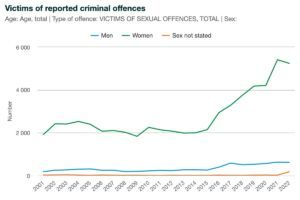News
A guide to accessing your annual tax statement
This article is more than 10 years old.
Struggling? Let us walk you through the process.
Last week Skat, the Danish tax authority, released all our annual statements for 2014, so if the good weather hasn't already brightened your mood, finding out if you have paid too much tax surely will!
We at the Post bring you our step-to-step guide on how to access your annual statement:
1.) Have your NEM ID at the ready, then navigate to www.skat.dk/SKAT.aspx?lang=us
2.) Click 'Log on' in the top right corner

3.) Click 'Log on for Individuals'

4.) Fill in your NEM ID log in information, use the corresponding key from your card (following pages are in Danish only)

5.) Click 'Se Årsopgørelsen for 2014' (see annual statement for 2014)

6.) The all important page. Below 'Resultat af Årsopgørelsen' (Summary of annual statement) is where you can see if you are owed or owe money. For a PDF document of the statement, click the PDF link to the right of the page

7.) That's it! Any money owed will be paid into your account on April 7.